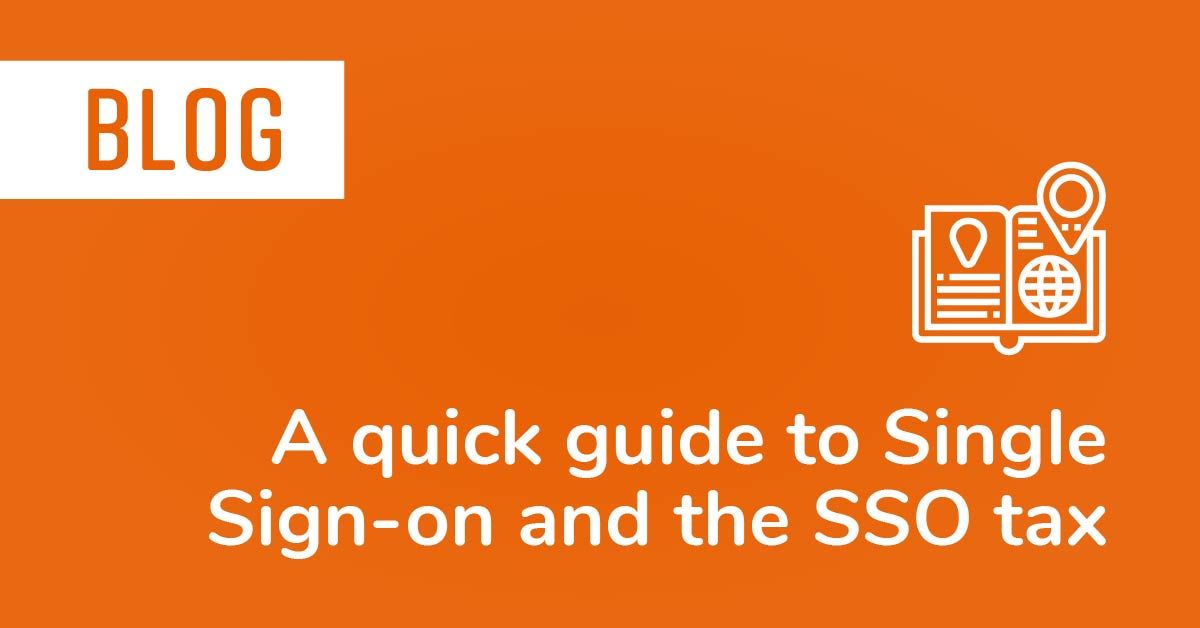Learn how you never have to manually set up a laptop ever again
Mobile Device Management (MDM) has become a crucial need for enterprises and IT companies around the world. The onset of pandemic and growth of work from home (WFH) culture has increased the need to remotely administer, update and manage Apple devices. Inherently, it has become crucial to select the right vendor with the right features that meet your company’s needs and objectives. In this blog we will be talking more about Apple’s Mobile Device Management (MDM), Device Enrollment Program (DEP) and how it can help you save time and resources.
The Apple Device Enrollment Program (DEP) is an online service that lets enterprises enroll their Apple iOS and Mac devices to the organization’s Mobile Device Management server. Apple DEP is only available for devices purchased via Apple or authorized resellers and lets the enterprises skip the initial configuration steps through automation. IT administrators can pre-configure settings, applications, access, and services in each device via the Apple DEP website, customize the usage of each employee and automatically enrol each device in the organization’s mobile device management software. Moreover, it prevents users from changing specific settings on their devices while ensuring Mobile Device Management (MDM) participation.
Apple’s device enrollment program (DEP) is simple, reliable, and packed with benefits that create a smooth device management experience. Here are some more benefits of Apple’s DEP:
- Mandatory Mobile Device Management (MDM) Enrollment ensures that configuration and policies are pre-applied on the devices before user employment.
- Wirelessly supervised devices providing granular control to IT administrators.
- Remote configuration allows the IT teams to execute deployments without the need for physical access.
- Streamlined setup assistance via built-in setup assistant that can skip specified steps during initial device setup.
Apple DEP makes it super easy to enroll and configure Apple devices in your company’s Mobile Device Management (MDM). Now if you’re wondering what an Mobile Device Management (MDM) is, here’s what you need to know:
Mobile Device Management is a process used by companies to remotely administer and monitor mobile devices including smartphones and laptops. In short, mobile device management is employed to secure the company data from employees’ devices and to remotely support devices and users without manual interruption. Some of the specialized tasks allowed via Mobile Device Management (MDM) include:
- Data Encryption
- Tracking the location of devices
- Updating devices, software, and tools
- Monitoring status and usage
- Restricted access to applications
- Troubleshooting remotely and assisting users
- Device reset and data removal
Mobile Device Management (MDM) allows the company to take full responsibility for the devices at hand, reducing the burden from the team while maintaining the highest level of effectiveness. It’s a key component for any business looking to scale with growth and sustainability.
In most cases, Mobile Device Management (MDM) is offered through third-party vendors such as Mosyle, Jamf and Mosyle and not directly by companies selling the devices such as Apple. The choice of Mobile Device Management (MDM) provider depends on the limitations of your organization including pricing, server support and policies. Some considerations for choosing a Mobile Device Management (MDM) solution include:
- Vendor Support policies
- Cloud or local hosting
- Business-centric functionality
- Device support
- Security functionality
- User Management
JAMF and MOSYLE have been the two leading players in the market for Mobile Device Management having years of experience and relevant expertise. A brief comparison indicates the key features and services being provided by the two:
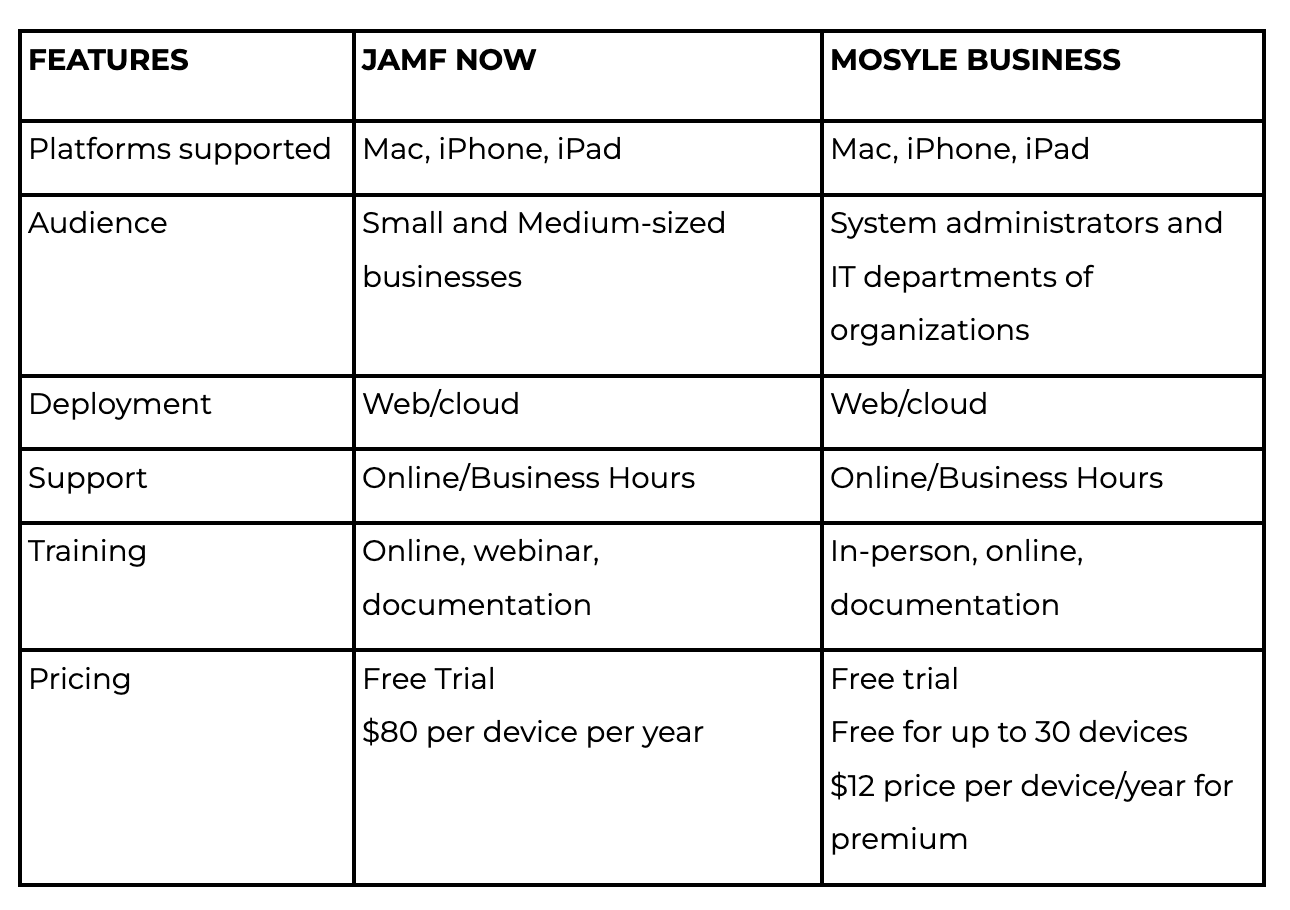
Both the JAMF and MOSYLE MDM solutions are designed for different sets of audiences, and it is up to the customers to decide the features and usage of these platforms as per their organizational objectives.
Setting up Apple DEP/MDM
If you want to set up your organization’s devices with Apple DEP/MDM here is what you require:
- D-N-U-S Number
Find out your company’s D-U-N-S Number. This number is used during the verification process when setting up an Apple Business Manager Account. - Apple Business Manager:
Set up an Apple Business Manager Account. You can create it for free. - MDM Solution:
Choose a Mobile Device Management Solution. These range from free solutions to premium for a price. - MDM Configuration:
Configure your MDM platform, including all your apps and settings you wish to push to the devices (laptops, desktops etc) - ABM Number:
You’ll be assigned an ABM number that allows you to auto-setup and configure any new Apple devices right out of the box.
If you have been looking into Apple DEP/MDM solutions for your organizations but do not have the expertise or resources to set it up, you can reach out to our team at Foxcove and we will take care of the entire process for you for less than $2,000. Setting a computer, configuring a device, enrollment for DEP and monitoring the Mobile Device Management (MDM) server, we will handle all of it so you can focus on what you love. To get in touch, email us at hello@foxcoveit.com or click here. click here
Let's get started.
Hello, we're Foxcove.
We provide IT support services to help your business run smoothly.